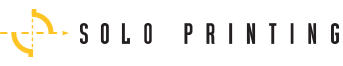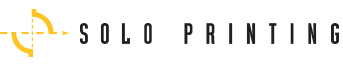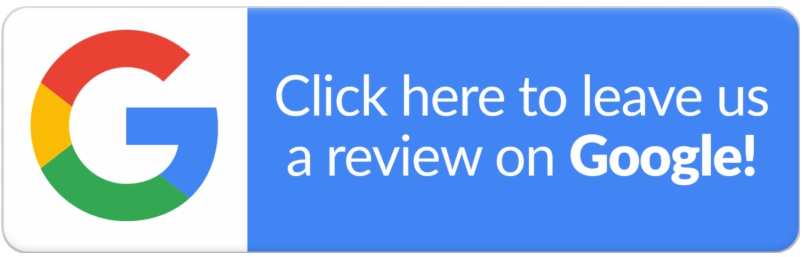It’s officially the new year which means it’s time to refresh on our resolutions! Print resolutions that is.
When it comes time to send your print files to a commercial print provider, you’ll first want to ensure that your file has the best quality and image resolution available before it goes to the press. If you’re going to be spending money on high-volume amounts of print marketing material, you’ll want to be sure it’s perfect before it’s in the hands of your target audience.
Digital Resolution vs Print Resolution. Is there really a difference?
The short answer is yes!
Although “digital resolution” and “print resolution” are measurements that people tend to use synonymously, they are not the same thing.
The number of dots per inch deposited by your printer, this is also known as (DPI), determines print resolution.
The number of pixels per square inch in your image, also known as (PPI), determines digital print resolution.
It’s important to note, that a higher DPI measurement equates to a greater print resolution which will result in a higher-quality printed image.
Image size and print resolution are two different aspects of a printed material. While the print resolution has no bearing on the size of your image, it does have an impact on how it appears when printed.
The size of an image is expressed in inches. It is also possible to divide the pixels by the dpi to calculate the image size.
Be sure to ask the commercial print provider if you have any questions about the resolution of your file. Their prepress team that will be working on your design file will most likely give you a handful of pointers that will help ensure your file is ready for press.
Defining Resolution
As mentioned before, resolution is the number of colored dots or pixels that make up an image. Dots per inch, or dpi, is a standard unit of measurement. Resolution describes the amount of detail in an image and how much it can be enlarged or reproduced before becoming blurry.
All pictures and design files should be printed at a 300 dpi resolution. For commercial print providers, like Solo, this is the industry standard. This is because an offset press can’t reliably reproduce resolutions higher than 300 dpi.
As we mentioned above, there is a difference between DPI and PPI.
DPI: The amount of printed dots contained inside one inch of an image printed by a printer.
PPI: The amount of pixels contained inside one inch of an image displayed on a computer monitor. Most screens display images at 72 pixels per inch (ppi).
In comparison to offset printing’s 300 dpi, the industry standard for digital printing is 300 ppi.
Blurriness and pixilation occur when a file is designed with a resolution less than 300 PPI.
Important Resolution Guidelines
- Always note, monitor displays typically contain 72 to 116 pixels per inch (ppi), which means your screen resolution will not accurately reflect your image resolution.
- Higher DPI = greater resolution, which means a better image quality. The physical size of an image is related to its resolution. Because of this, you’ll need to shrink the image’s size after enhancing the image’s resolution. Always reduce the resolution while enlarging an image. The image can’t print well without making this change.
- The recommended resolution for printed pictures is 300 dpi for images and 400 dpi for text at the final printed size.
- Solo Printing uses a four-color printing process, also known as CMYK. The design file will require the conversion of RGB to CMYK in order to be accurately set up for print production.
- When sending your file to a commercial print provider, like Solo Printing, send files in the format of .tif or .eps to ensure accuracy and quality.
Bookmark this post for future resolution reference! Here’s an informative chart to help ensure your file is the best quality it can be. Remember, 300 dpi is KEY.